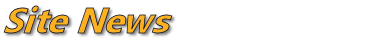
Some changes are being made to the game message window. These changes can currently only be seen in the game Word Flash. Play a game and you'll see somewhat different style message box.
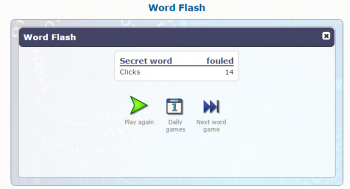
How is this message box different from the old version?
- It matches the size and shape of the game window, and is positioned directly over it, regardless of the size/shape of your display device.
- It does not prevent you from accessing other areas of the page. (In other words, you can scroll up and click a menu at the top if you want to, which was not possible with the old style message).
- It more closely matches the style of the game you are playing.
- It has an auto-countdown feature for windows that are temporary in nature. (Notice what happens when you type an incorrect word in Word Flash - the window has a countdown timer in the upper right corner, and disappears after 3 seconds).
Just as with the old style message box, you can close this one to reveal the board underneath. However, this message box is not draggable; it is tied to the game window.
More features will be added to this message box (like the "other destinations" drop down). Eventually, this style window will be used in other situations as well - it'll be the count-down window between levels of Zap!, as well as the message box for game information in Adders, Trio Match, and other games that have to provide feedback during the game.

