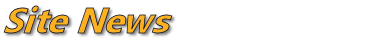
With the school year starting up, we've had a couple inquiries from teachers about why the site has changed since last year. This was already somewhat answered back in the summer, when the site changeover was made, but since it happened during summer vacation, many teachers didn't see the new site until "back to school time," so I'd like to address the question in a little more depth, especially for teachers.
"The Problem Site" was built piecemeal over the last 15 years, but at its heart, it was all designed on a technology which has now become obsolete. And not only obsolete - technology which has been deprecated. In technology, "deprecated" means the same as "obsolete," but with the additional caveat that it is being phased out.
In other words, deprecated technology is technology which will cease to function entirely.
So to any who are wondering, "why in the world did you change everything?" the answer is very simply: "We didn't have a choice. The entire site had to be rebuilt from the ground up. Line by line," And believe me - that's a LOT of lines of code - we haven't tried to do an exact tally, but as a Fermi Problem, we would estimate it at 1x105 (about a hundred thousand) lines of code. NOT rebuilding the site would have been the equivalent of sliding the entire site into a giant virtual trash can. Not really an option we wanted!
Another reason for the changes has to do with changes in our site audience. More and more people are using tablets and mobile devices to use the site, and many of our games were either completely non-functional, or awkward to use in a mobile device (try touching those tiny little alphabet buttons on a mobile device - not much fun!). One of the goals with this redesign was to make the games and other content more accessible to people on mobile devices. As a consequence of the modifications, mobile visits to the site have skyrocketed.
The games were tested in most of the major modern browsers, but we do occasionally get e-mails from people saying "Game X doesn't work in my browser." More often than not, the person who sends an email like this is using a very old version of Internet Explorer. (We did virtually no testing on versions of Internet Explorer less than 9). If you're using IE 8 or older, you should be aware that you are using an obsolete browser that may have security issues. You really should upgrade your browser. And if you can't upgrade your browser, that probably means that you're using an obsolete operating system with even more security issues. At the very least, you should start using Chrome, Opera, Firefox or another browser if you're in this situation, and the best solution is to upgrade your operating system.
Unfortunately, we do understand that with budget constraints, many schools are stuck with obsolete technology, and no foreseeable way out of the technology quagmire. So if you're saying "Game X doesn't work for me, and I can't upgrade/change my browser," we want to help you figure out what's going wrong. Please don't think that you're inconveniencing us by asking us to try to make a game work in your browser. We've already had two games that we've successfully tweaked for someone who is using IE8, and one that was successfully modified for someone using an older version of Firefox. It's possible we won't be able to help you resolve the issue, but we will certainly try.
Just scroll down to the bottom of the page and click the "Ask Professor Puzzler" link. When you write, please tell us what you're using for a device (is it a PC? A Mac? An android? etc) and also what browser you're using (please include the version number if you can find it!), as well as a description of what happens when you try to play the non-functioning game.
Soon we will post "Note for Teachers Part Two: New Features"!

